*Warning* |
| Dan Aronoff Market President, Franchise Consultant FranNet 615-307-4341 "In simplest terms I'm a franchise matchmaker. I work locally with people across Tennessee and Arkansas who want to find out if business ownership is right for them, and if so, which franchise would be the best fit. And keep in mind, my services are at no cost." |
Now, the word ZOOM can be:
A noun: “Let’s use Zoom to conduct the meeting."
And even a verb: “Let’s Zoom at 1:30 Eastern time.”
|
Ages 18-20: 100% 30-49: 97% 50-64: 88% 65+: 73% |
Since we are now at home more, these numbers are probably higher. In fact, young or old, here or there, retired, working, or simply trying to figure things out, one of the most important basic human needs is CONNECTION, and today more and more of us are relying on technology.
|
“the human need to connect is as important as the need for food and shelter.”
I know some people have a love/hate relationship with technology. I know, too, that when you are zooming (verb) you can sometimes feel ‘lost in the crowd.’ But if planned properly, there is a way to host an on-line meeting that can be a lot of fun.
Let me introduce you to Zoom (adjective) BREAKOUT ROOMS:
I recently attended a conference via Zoom (noun). There were more than 75 people in attendance, and I said my ‘hellos’ to the little rectangles that kept popping up on the screen. Of course, since all of us were muted by the host, I sat at my computer sounding something like this:
The meeting officially opened. After we heard the introductions and the agenda, we listened to the invited speaker. Then, just as I was searching for when the first pause in the program would be, the host said, “Ok, now we are going to go to BREAKOUT ROOMS.”
The real secret to keeping safe from Zoomitis (yes, even a new word!) is Breakout Rooms. Here’s how it works: The ‘host’ of your Zoom meeting has the control button titled “Breakout Rooms” along the bottom of the screen. Once pressed, this offers the chance to create new, smaller rooms in which to connect, based on the number of people per room requested and the duration of time spent there. In my case, we were often broken into no more than four per room, usually for 8-10 minutes, depending on the assignment.
The real secret to keeping safe from
Zoomitis is Breakout Rooms.
You, the participant, don’t have to do anything except wait. You will be automatically transferred (‘Beam me down, Scotty!’) to the room where you have been assigned. When these rooms are used to enhance a discussion, it is a way for the host of the meeting to give participants a chance to share their thoughts as well as hear what others felt about what was just experienced.
It can also be used as an idea exchange for the next step in a project. Sometimes I’ve used breakout rooms for Newcomers to our city. In this case, there was not really an assignment – more of a ‘meet and greet’ with starter questions like “Where are you from?” and “What do you miss most about where you last lived?” It’s so nice to be greeted by just four larger rectangles. Each person gets two minutes to talk, and usually the discussion takes off from there.
You need connection. Technology is here to stay
and how you use it is up to you.
The point is that you can spend your time online in a large gathering and feel like you’ve watched TV for an hour, or you can come away knowing you really accomplished something, met new friends, and /or felt like you made your ideas and needs heard.
You need connection. Technology is here to stay, and how you use it – or grumble about its challenges – is up to you. So, to help my image of being ‘an Influencer,’ and to make you look really smart and tech-savvy, here are 4 tips for your trip around Zoom:
4 Tips for your Trip Around Zoom
- Join Zoom (noun) www.zoom.us. There is no charge to join.
- Learn how to schedule a Zoom meeting. (Follow the posted instructions) Remember there is no charge for conducting meetings under 40 minutes.
- Explore how to Zoom into breakout rooms. Remember that the purpose is to allow a lot of people to get to know each other/work together in smaller groups. And the extra plus is that you will really look smart and geeky.
- Understand that you may stumble but keep trying. Realize that any use of technology – including Zoom - takes patience, but it is worth it. The rewards are great, and you will really impress your friends, your kids – and especially your grandkids.
to include Breakout Rooms.
May the Force Be With You!
Loretta
Author
Loretta Saff, M.A., CPC, CPRC
As an active writer, both nationally and internationally, Loretta Saff's humor columns, blog, and lifestyle articles reflect an insight in dealing with situations that helps people get to their core issues and encourage confidence, trust and support.
Categories
All
Children
Couples
Decision Making
Grandparenting
Holiday Tips
"Let's Talk Retirement"
Life Strategies
Make Happy A Habit
Modern Retirement
Parenting
Personal Empowerment
Retirement
Social Distancing
Technology
Videos
Zoom
Archives
November 2023
October 2023
July 2023
June 2023
March 2023
December 2022
November 2022
October 2022
September 2022
July 2022
May 2022
March 2022
February 2022
January 2022
December 2021
October 2021
September 2021
July 2021
June 2021
April 2021
March 2021
February 2021
January 2021
September 2020
July 2020
June 2020
April 2020
January 2020
December 2019
October 2019
July 2019
March 2019
February 2019
January 2019
September 2018
August 2018
March 2018
February 2016


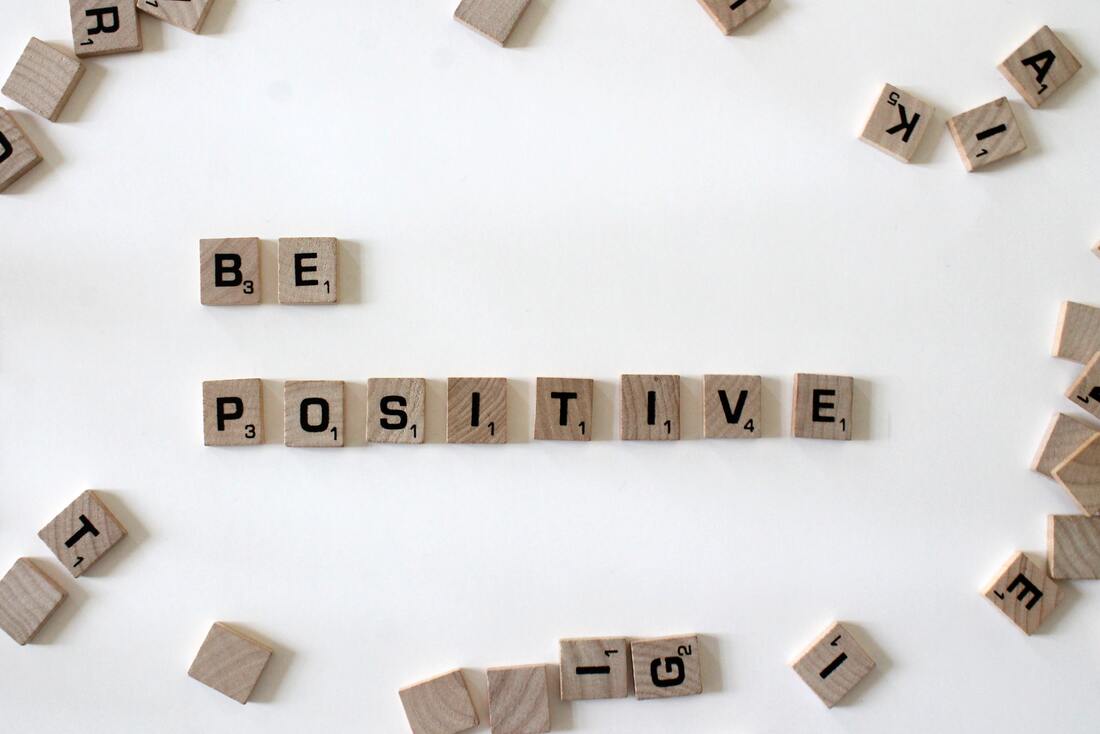









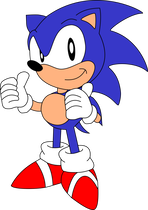
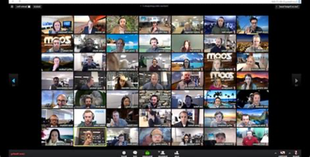


 RSS Feed
RSS Feed
